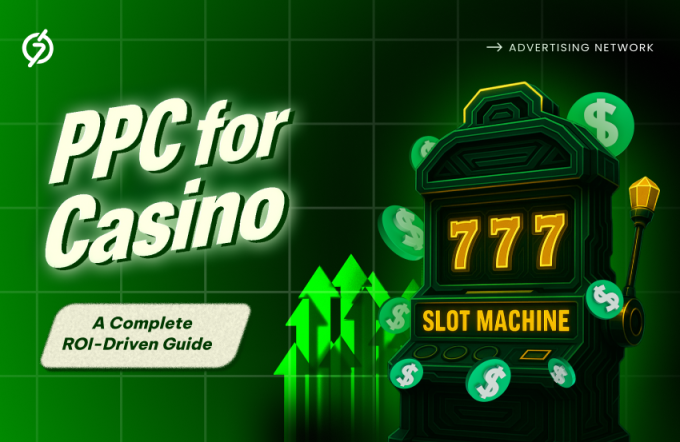The website loading time has a significant impact on the performance of that website. In essence, there is an inverse relationship between the time taken by a website to load and its implementation. Let us discuss this.
Let’s say, for instance, there is a website xyz.com and its loading time is high. When a user visits this site via an ad or link or SERP, he will lose interest in its slow loading and move on to a new website. This will increase your website’s bounce/exit rate.
On the contrary, another website zyx.com, which has a less loading time, will be having a significantly lower bounce rate when compared with the former website.
The website loading time is the total time taken by the website to load its content completely. The loading timing is affected by the hosting server, the size of the file, traffic volume, and many more.
The best loading time for a website is less than 3 seconds. The faster the site opens, the more time will be spent by the visitor on the owner’s site, and gradually, due to better website performance, the number of visitors to the website will also increase.
How to Reduce the Website’s Loading Time?
How to reduce the website’s loading time is a frequently asked question. To reduce the loading time, website developers should compress and optimize the content, cache the web pages, and optimize the images which can decrease the file size and help in loading the website faster.
Website loading time optimization with the help of advanced strategies would help to reduce its loading time.

Reducing your site’s online load time by even a split second can prove to have beautiful effects on your conversion rate. Research has concluded that customers find websites with less loading time more trustworthy than those with excellent loading time.
Keeping this in mind, being a website promoter, you should know how you can enhance your website’s performance. We will explain these factors one by one.
Theme
The theme affects the overall appearance of a website. WordPress has several themes. You can pick a suitable theme for your site that improves the visual appearance and reduces website loading time. Choosing the right combination of pieces will decide how fast your website will work. Using unnecessary themes may increase website loading time.
Plugins
It helps to expand or improve the functioning of your website and can add new features and even improve the speed and efficiency of the website. Plugins add extra content to your website. WordPress optimization plugins should not be downloaded unnecessarily as they may tend to slow your website down due to inactivity.
Web Hosting
The server chosen by a web hosting company plays an important role in the speed of the website while loading. Larger websites may need a virtual private server. The hosting company helps to publish your website files on the internet. There should be enough resources for the server to speed up the website. The web hosting company calculates or sets the size of bandwidth based on the number of pages and the size of the website page.
Multiple Cache
It is challenging to access the main memory every time for instruction because that may slow down the processing. Therefore whenever new data is to be fetched rather than going to the main memory each time, it is easy to bring the data from the cache memory and make the website loading time faster.
Multiple cache memory takes less time to find and fetch the data regarding the main memory. Data that is requested more frequently is cached. Multiple caches speed up getting the data.
Size of Files
You can improve the website’s performance by reducing the size of the files that are being uploaded to your website. The size of the file affects the website’s ranking and performance. A website with large files may take a lot of time during loading. Optimized images and font size of the text help to reduce the size of the webpage along with the loading time of the webpage.
A Number of HTTP Requests
When a user visits your website, the user’s browser sends an HTTP request to download the page from your server. The HTTP request will be more if the number of files is large or more in number, therefore, making the website loading time much longer. Removing the unnecessary plugin and combining similar CSS files can reduce HTTP requests.
Server Location
Server location should be according to the customer base. For instance, if your target audience is from the US, you should prefer a server located in the United States rather than outside the US, making your visitors closest to your website’s data center and helping the website load faster for them.
Poor Coding Standard
Failing to use good encryption may show text and images poorly on your website. The developers should design their websites with better CSS style and HTML coding. Coding should be done so that the website can load on all kinds of devices in a presentable manner. It should not appear unpresentable on one device and stunning on the other.
Browser
Choosing the fastest browser to load the website is vital for better website performance. Different websites have different time loads on different browsing platforms and locations. Using an outdated version of the browser increases the website’s loading time. Browser caching helps the website to load faster rather than sending HTTP requests again.
Traffic Volume
The total number of users visited on a website is called traffic volume. Too much web traffic may hamper the functioning of a website. Website traffic checkers tools can be used to analyze and improve your website’s loading time and view to see which part is visited more frequently.
How to check website loading time?
There are various tools to check the performance of your website. Some may be free, and others fee-based. Instantly, you will have to spend some money to analyze your website for the best results free alternatives are also present.
The top five tools to check website loading time are -:
GTmetrix
GTmetrix is an online tool to check the website loading time. It gives complete information about your website’s speed and performance and helps to resolve those problems. Grades represent the result from A to F for page speed. It also presents the page size, number of requests, etc.
WebPageTest
WebPageTest is a free testing tool; like the other tools mentioned above, it is also a performance measurement and testing tool. The online version is available to all users to test their website from any location instantly and get a performance audit of their website.
Google Page Speed Insight
Google Page Speed Insight is one of the best free website speed testing tools. Once the URL to check is inserted, it gives the website’s overall performance or speed score. There will be two different scores based on the desktop performance and the other on the website’s mobile performance.
Site24x7
It provides both free and fee-based analysis. Site 24*7 is affordable and easy to use, which benefits most website owners. It is a friendly tool that is easy to operate and understand. The fee-based Site24x7 tool is budget-friendly and has many affordable plans for its users.
Pingdom
It is one of the best website monitoring tools for businesses. It tests every element from the front to the back end for maximum performance and speed optimization. Pingdom allows us to analyze and record speed load time and much more.
How to improve the website loading time?
Website loading time optimization and website loading time analysis is a must for an improved website loading time. For a website to load quickly, it is important to remove unnecessary CSS and JS files; large and unwanted files should be deleted, and appropriate themes and file types should be chosen. The website owner must decide on a good browser and server location for a target audience.