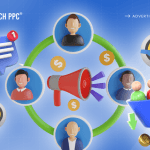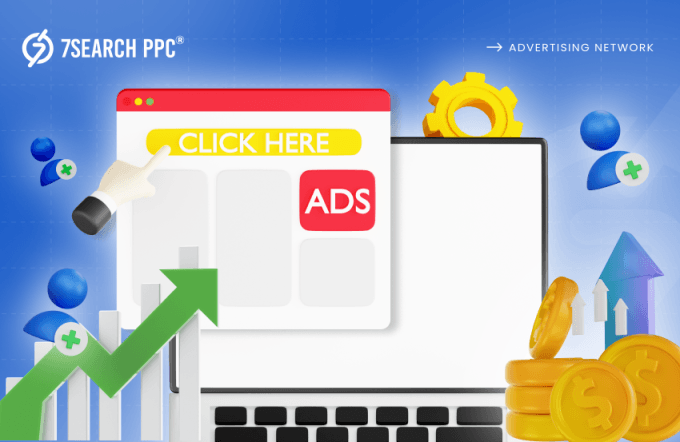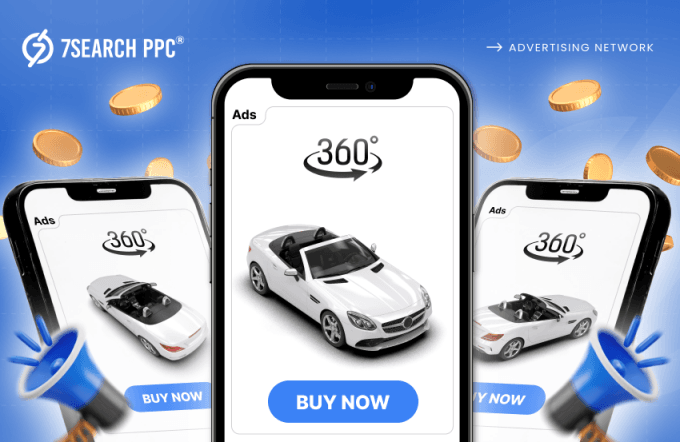PPC Competitor analysis should be a regular and essential task for everyone involved in managing PPC ad campaigns. This discussion will explore how to conduct a competitive analysis and the strategies for using this data to map the competitive landscape and optimize your PPC campaigns.
It is essential to know what messaging techniques your competitors are using and what keywords they are bidding on. Along with it, you should also know where your PPC competitor is overlapping with you to keep the campaign on point.
What is PPC competitor analysis?
The Auction Insights sections in Microsoft Advertising and Google ads offer almost every detail of information about where your competitors are bidding against you.
Accessing Auction Insights
As long as your account has enough data you can look at auction insights at the account level, by the campaign, by ad group, or by using keywords (or a set of keywords).
These segmentations can allow you to see what topics specific PPC competitors care about, based on which ones show up on each campaign’s radar.
Google Ads
In Google Ads, the auction insight report allows you to compare your performance with other marketers who are bidding on the same keywords. This comparison report can help you in future decision-making. The platform provides six different statistics for a search campaign, including overlap rate, impression share, position above rate, outranking share, top of page rate, and absolute top of the page rate.
To get auction insights from your Google accounts, you can follow these steps when you enter your Google account-:
- Click on Campaigns, Ad Groups, or keywords that you want to analyze.
- Click Auction Insights.
- You can now take a look at your Auction Insight report.
Microsoft Advertising
To get Auction Insights in Microsoft Advertising, look for the “Auction Insights” tab on the top of the screen of your system, next to “Campaigns.”
You can also access information about Auction Insights for individual campaigns/ad groups/keywords similar to Google Ads, by selecting the ones you want to include from the table and then choosing Auction Insights.
Applying For Auction Insights
You often have a question about how can you make this report practical to your account management process. The following are a few tips to look at and apply the facts to the account:
Identify New Competitors
Auction Insights are perfect for identifying new competitors who are starting to scale up their advertising efforts.
If you see any new names you have not come across, you can bring those up with your client or marketing team to analyze what your competitors are doing online. Often the people who compete with your brand most on search are not necessarily the people who are your top competitors. You can also determine if brands that have existed but previously had not done much with the paid search are starting to put more budget into search.
If you observe your competitor suddenly having a high overlap rate compared to the past, you should know that they have most likely scaled up their budget in a PPC campaign. You can also identify this if your competitors are expanding themselves by offering different products or services or even the regions where they grow their business.
For example, if you have separate campaigns for other countries, you may have seen a client overlapping in the US but not Canada. By monitoring your competitors’ Auction Insights, you can see if they are expanding their advertising efforts into Canada and flagging potential international expansion efforts.
Compare Google Ads and Microsoft Advertising
The competitor list available in Google Auction Insights is often different from what shows up in Microsoft Advertising.
Usually, fewer competitors are active on the Microsoft end, and the ones who are spending the most on Google might not even be competing in Microsoft. Sometimes, you will find completely different competitors showing up in Microsoft than in Google.
Be sure to include Microsoft and Google in your Auction Insights analysis to potentially identify even more competitors and get a clearer picture of their cross-channel tactics and strategies.
Track Historical Changes
You can track all changes in bidding activity over time by month. Looking to see which brands have increased and which have decreased.
You’ll need to remove words manually for various date ranges to get this data for Google Ads. However, Microsoft Advertising makes this analysis more comfortable by showing the statistics in graphs directly within the interface.
By looking at the report from Auction Insights of a month, you can identify seasonal trends. Do other businesses increase or decrease their activity in search at the same time as you do?
You may also see responses to current scenarios.
Keep A Watch On Who Is Bidding On Your Brand.
Brand bidding is a frequently debated topic in the PPC industry. With many valid and logical arguments for or against it.
One benefit of brand bidding can be the auction insights report. Particularly in spaces where the companies frequently bid for each other’s names.
By analyzing the auction insights report concerning your brand campaign, you can see a snapshot of the other companies bidding most aggressively on your brand name.
Best PPC Competitor Research Tools
Marketing or advertising plays an essential role in the growth of your business. But your competitors running ahead of you can be a great threat to your business. So it is the right time to use the best tools for PPC competitor research and PPC analysis tools. If you want to run a successful PPC campaign, you must try the tools given in this blog for your PPC competitor research.
Why Should You Use PPC Competitor Research Tools?

Using PPC competitor research tools can reduce the efforts and time of an advertiser or businessman. The tools can help you boost your advertisement, get keyword ideas, and stay updated about your competitor’s strategies.
Reason to Conduct PPC Competitor Research
- Collecting more information about your competitors can help you to identify your competitor’s next actions and the most effective keywords.
- You can find out the most searched keywords.
- It becomes easier to get the keywords your competitors are not bidding on.
Competitor Research Tools
A competitor research tool will help you to analyze your competitor’s strategy and search how your competitors are ahead of you. Below are the best competitor research tools that would help you save time and easily analyze your competitor.
Ahrefs:
Ahrefs is one of the most common PPC competitor research tools. You can find out the most relevant keywords based on the search volume. This tool provides multiple features like backlink analysis, keyword research, content marketing features, etc.
The tool provides four pricing plans: lite, standard, advanced, and agency. And is also known as one of the best PPC optimization tools.
SEMrush:
SEMrush is a popular PPC competitor research tool. This tool is commonly known for its keyword and competitor research. Through SEMrush, you can easily find out your competitor and their performing keywords and ranked pages over the search engine. This tool is not only a PPC competitor analysis tool but also a social media competitor analysis tool.
Spyfu:
SpyFu is the best tool to analyze your competitor’s strategies and is therefore known as one of the best PPC analytics tools. With SpyFu, you can know all your competitor’s keywords on which they are ranking on the search engine, monitor their backlinks, and monitor their top-ranking pages. It helps you analyze the ad variation that your competitor has used over time. You can start using Spyfu at $39 per month.
Se Ranking:
Se Ranking is also a PPC competitor research tool that works similarly to the other tools given above. With Se Ranking, you can easily research your competitor based on keywords, backlinks, and other SEO analyses. This is a cheap tool that can be used for low-budget businesses. You can start using this tool for $39 per month.
iSpionage:
iSpionage helps you to get new keyword ideas, look into what your competitors are working on, and strategize accordingly. You can get your competitor’s data across different search engine platforms. This is an easy-to-use platform for users. You can start using the tool for just $29 per month.
Advantages of using the PPC Competitor Research Tool
Some of the advantages of PPC competitor research tools are:
- You can quickly get the most relevant keyword ideas.
- PPC’s competitor research tool can help you to detect and adapt to changes.
- It can become easy for you to review your marketing benchmark.
- You can track industry and market trends through the PPC competitor research tool.
- Using a PPC competitor research tool, an advertiser can easily analyze its competitor, get ahead, and gain more benefits.
Conclusion
Suppose you have already made monitoring Auction Insights a regular task in your PPC management process. Make a note to review the data that you have collected.
You will have the opportunity to identify core PPC competitors and track their bidding activities month by month.
Frequently Asked Questions (FAQs)
Why Update Your PPC Campaign?
Ans. It is important to update your PPC campaign so as not to lose consumers. Always do A/B testing at regular intervals to know which ads are more appropriate and help you generate leads for your business. Creating attractive PPC ads can help you get more clicks and also gain huge popularity for your business. Using the right keywords and updating the keywords can be a great help to your PPC campaign.
How To Track Brand Awareness On PPC?
Ans. You can track the impression to know how many users have come across your ads. Impressions are the best sign of how popular you can be and how many people know you. Measure the lost impression share to know how many time times your ads do not appear due to budget restrictions. Check the average position of the ads that you display. Make sure your ads appear in the top position or at least the first on Google to not lose the audience.
How to do market research and competitor analysis?
Ans. To conduct market research and competitor analysis for PPC, identify key competitors, analyze their ads and keywords, and use tools like Google Ads or SEMrush. Assess market trends to tailor your PPC strategy, ensuring it aligns with industry standards and outperforms PPC competitors.
What is PPC competition?
Ans. PPC competition refers to the rivalry among advertisers bidding for the same keywords. Success involves optimizing ad relevance, targeting, and budgeting to outperform competitors and achieve better visibility and results in paid search advertising.