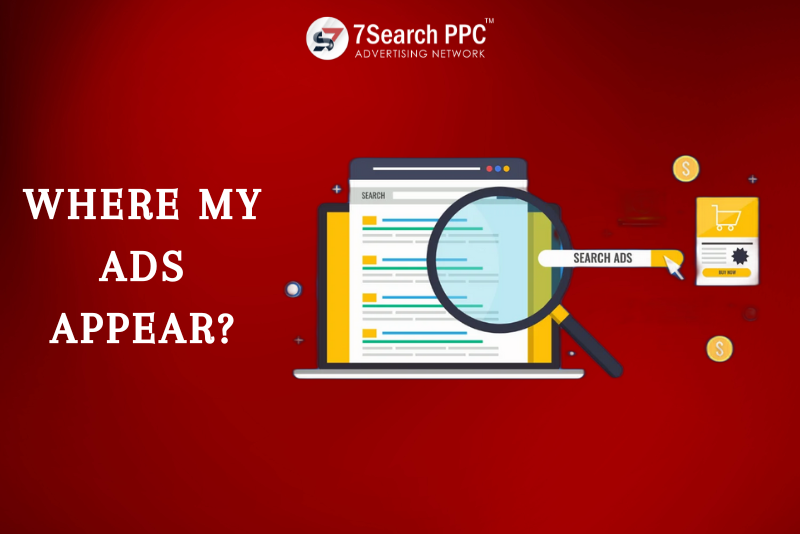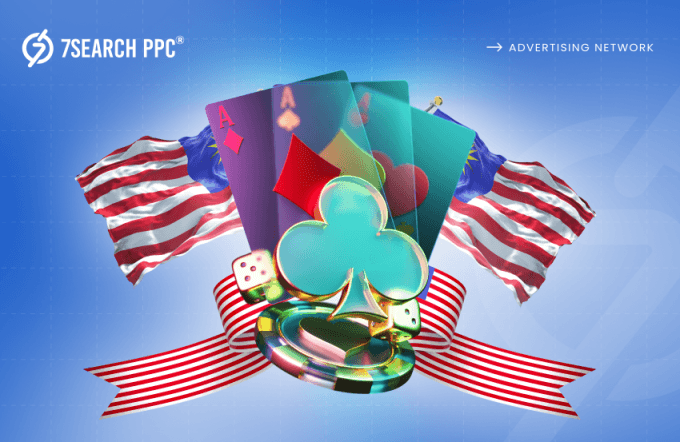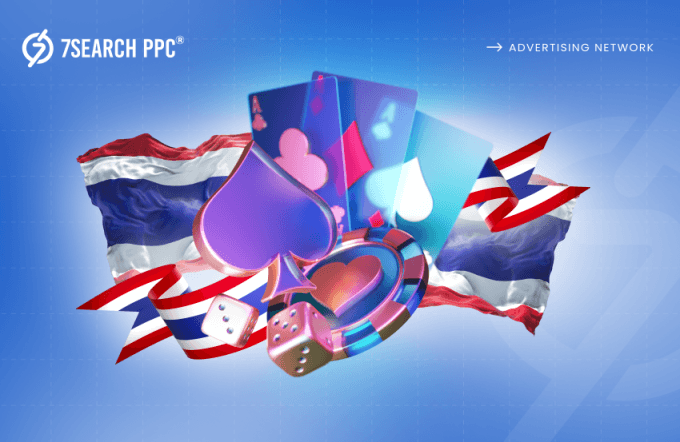Where Do I See My Ads Appear On 7Search PPC? is a very frequently asked question by the new customers of the 7Search PPC Advertising Network. It is a very genuine question for the customers who are planning to get started with our Network. I am going to elaborate on the answer to the question below.
Where Do My Ads Show?
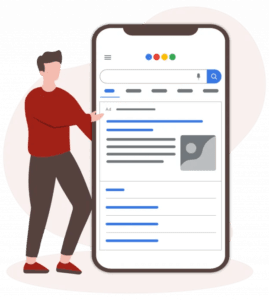
To know where your ads appear, firstly, you need to understand how 7Search PPC works. The 7Search PPC Network constitutes more than 650 different partners who deliver traffic for our advertisers. Our partners include RTB Exchanges, Directories, Big Private Site Owners, Small Ad Networks, and Direct Navigation Feeds.
Our partners have all the zestful audiences looking to monetize the inventory of our clients via the XML feeds and other methods of 7Search PPC Network.
Right now, we receive more than 3 billion monthly search requests, making our Network an excellent scope for those who want to complement their search marketing efforts.
In simple words, you may understand that we have a large number of partners that benefit your ads in several different ways. There are high chances of your ad appearing in various places such as Search Results, Mobile Devices, In-page Banners, and Apps.
Where Should I Look For My Ad?
The first place you need to visit to find your offer is 7Search PPC SERP. Visit our page 7searchppc.com to look for your advertisement. Go to the 7Search PPC website and search for one or more of your keywords to see your ad. You can also view the offers of your competitors by simply searching for their keywords. It is the best way to see your offer and give your feedback on it regarding the rank of your ad in comparison with the other, searching for a specific keyword.
What Are The Other Options I Have?
The support team of 7Search PPC Network can give you a list of our partners, but not a complete one. Only a partial percentage of our partners allow us full disclosure. Due to this proprietary nature of relationships, we cannot disclose the names of all our partners to you.
Another way to know where your ad appears is to refer to your analytics. Note that the third-party analytics of 7Search PPC Network may not give the full report of 100% received traffic. You have been advised to acclaim your analytics if you face discrepancies by Requesting A Detailed Click Report.
Ultimately, request a Referrer IDs Report. This document provides you the information on keywords, date/time, search phrases, conversions, affiliate & referrer IDs, the referrer of each charged link, and the country of your 7Search PPC campaign. It is very similar to the Detailed Clicks Report. The data in this report is significantly useful to optimize the traffic using the SubID Partner Management System provided optionally by the 7SearchPPC Network.
Other Tips:

- We cannot direct you precisely at the moment you ask to the place where your offer is live. Many factors influence whether your offer appears on a partner site or not, such as the number of advertisers our partners have, the count of ad spaces they have to fill, and, most importantly, whether your bid is appropriate for a given partner to show your offer.
- Some partners may often pass the standard referrer as an alternative to the actual referring site. For example, Partner A passes back partnera.com as a referrer. In this case, we suggest our users use the SubID URL macro for ascertaining the sub source delivering the clicks received. The SubIDs are the same IDs used by our traffic quality teams to know the sources of traffic.
- Our advertisers can get better positioning on the working sources by targeting best-performing sources with incremental bid targets, increases ranging from 10% to 500%.
- If you want to blacklist a specific domain, email our customer support team, and we promise you a quick response.
The 7Search PPC advertisers have access to a powerful network full of various sources. Feel free to contact our team at contact@7searchppc.com if you have any questions regarding your traffic optimization needs. 7Search PPC customer support team will respond to you within 24 hours. Our team always tries to do its best to assist you!!
More Resources
Best Blogging Tips To Grow Your Blog