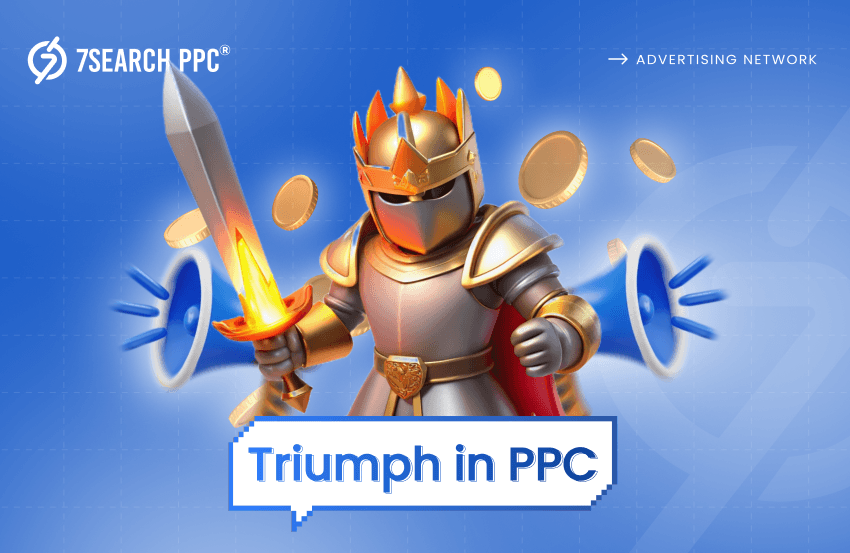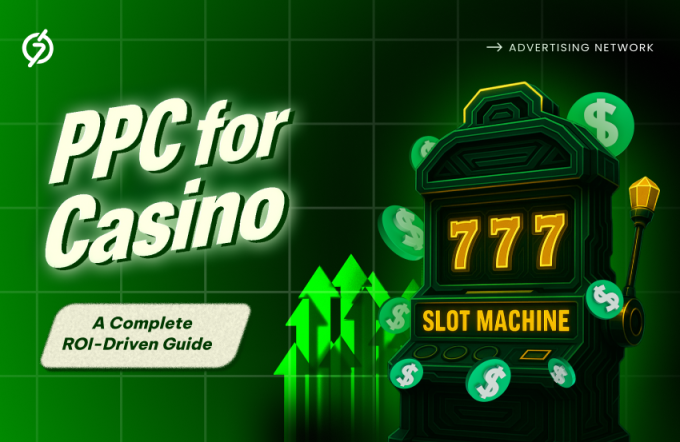Developing a marketing mindset and leveraging different tools can help you win in high-cost verticals. You can get started by adopting the following ways mentioned later in this article regarding PPC.
Cost per click (CPC) varies widely. You can quickly learn about it by working in different verticals. For example, a CPC for a wedding dress will be different from searches for software services. In general, if advertising doesn’t cost much, the average CPC will be lower.
Wedding dress retailers will max out around the same ranges because their margins aren’t much different from one another; this tends to set the price for a given vertical. Moreover, this creates challenges for instances where CPCs are higher: every click matters, which costs dearly.
Most retailers are willing to pay those costs, either because their product is worth that much, or because they know they will make it back over time because of a customer’s lifetime value. It’s a bit risky some days, but positive ROI doesn’t have to be exclusive.
The following steps will help you stand out from your competitors and will result in good ROI:
Employ proper tracking techniques
It will be helpful if you keep in mind that while working with a high-cost client environment, keep track of the phone calls generated from PPC ad campaigns.
A feature like call tracking used to seem too complicated for local businesses. It required coding, extra subscription fees, etc., and CPCs were relatively low back in the day, so it didn’t seem worth the hassle.
Nowadays, industries like HVAC or lawyers can routinely pay upwards of $100 per click, which means they could lose even more money if they don’t utilize a platform to track phone calls.
Now we can quickly know from where our high-dollar leads are coming from internet searches and taking snapshots.
By employing this technique, we can concentrate our budget on useful and profitable activities rather than spending too much on trivial things.
Pay special attention to Keyword Matching
An age-old argument about structuring your account bases itself on the match type of the keywords in each ad group. Should you add all keywords on the exact, phrase, and broad? What is the appropriate way to do it? If there are many ways to structure, how do you choose? These are all questions that need to have definitive answers. Everyone seems to have an opinion on structuring an account – do this, don’t do that, add this, follow this best practice, etc. But who is right?
Firm evidence lacks for one view or another, but is adding all these match types essential? People don’t know the match types’ differences, when and why to use them. You don’t need to have all three match types for each keyword in an ad group to understand each match type’s fundamentals. It seems unnecessary to add all three match types, and it will be more costly this way in which you structure your account.
Broad match keywords lead to a lot of unwanted traffic, and you end up spending more time adding negatives and fighting with your low CTRs than you do working on other essential parts of your account.
A good thing about having all three match types is to test each keyword match type against each other to determine which one is cheaper, has a better CTR, and drives more conversions than the others. Usually, through testing, you can evaluate which match types work for you and which ones don’t.
Start with an aggressive negative keyword list
While this is usually for Broad Match, the more recent issues outlined in the previous section make this even more critical.
With Exact Match taking more liberties than it used to and a lack of transparency about how your keywords will match, establishing negatives out of the gate can help mitigate the impact of these.
One irrelevant click could cost you $100+.
So I use the keyword search in reverse: use it to find terms you don’t want.
To do this, use the Keyword Planner to see the related terms that it suggests.
You can also use Google’s suggestions when you search to see if it suggests any long-tail queries that you want to avoid.
For example, many accounts automatically exclude queries with “jobs” because they’re an employment seeker and not a potential customer.
Other examples include searches, like “customer service numbers” or “logins,” indicating a current customer looking for information.
You can also infer people who are information seekers or ones who may be competitors in your industry with references like “podcast” in the query.
Evaluate the relevance of the device for conversions
Users sometimes differ on mobile devices versus desktops or tablets, but it isn’t consistent in a high-spending environment.
Let’s have a glance at two examples of how this could be different from one another.
Let’s say you live in Arizona, and your air conditioning dies during June.
HVAC clicks are costly, and it’s not hard to understand why: the jobs are urgent and worth a large amount.
How do those users search?
They’re on their phones while they’re trying to get the A/C to work, not sitting at their desk doing careful research on their laptop.
In these cases, mobile users are precious, mostly because they’re likely to click-to-call right from the ad and not necessarily go to a site.
Many B2B verticals are also very expensive for CPC, but for different reasons: they’re very high-dollar deal amounts that can take months (or years!) to close.
They’re worth a lot but for a different reason than our HVAC example.
Are these users researching something like high-dollar software solutions on their phones?
Probably not so much. In this case, desktop users are probably more valuable than mobile ones. Understanding where your conversion actions come from is essential in your bid strategy. Make sure that you pay attention to the data in Google Ads and any CRMs you might use to understand users’ full purchase cycle and their devices.
Employ Remarketing to Drive Lower Click Costs
Keyword bidding in an open auction means you’re up against every competitor.
It also means there might be searches that indicate a possible future customer (i.e., information searches like “what is…” or “how to do I….”), so a high CPC for where they are in their customer journey doesn’t make sense.
One way to stay present as people search without clamoring for them on the open market is by using a Remarketing List for Search Ads (RLSA).
Just like display remarketing, you can apply a customer list of your choosing and only show your ads to those users who search for those higher-competition keywords; this keeps your brand persistently in front of users but at a lower overall cost.
Use relevant audiences to PPC bid.

This method is similar to RLSA, but you use Google’s customer lists instead of using your own.
If, for example, you know your customer tends to be a Foodie or into Home Remodeling, you can have only users in those groups see your ads when they search.
It works just like the RLSA function, but you can choose “Targeting” or “Observation.”
By employing “Targeting,” only the users who fall into those audiences will see your ads.
By employing “Observation,” all searchers can still see the ad, but you can see precisely how users in those audiences behave.
You can also make bid adjustments to increase or decrease for those audiences based on the results you see over time.
Conclusion
High competitive bid environments will only stay that way, and every day we see CPCs rise in nascent industries as they grow.
Google Ads faced people’s flak for removing some of the control PPC practitioners used to enjoy in the past. However, there’s still maneuvering, which we need to do to get ahead to compensate for losses in these higher stakes.
Applying marketing principles like user habits, interests, and existing relationships with your brand can help you better target and cut your costs.
Combatting the lack of transparency directly in an account can be fended off to a degree using the research available in Google’s tools.
Usually, the best results come from all of these efforts to some degree.
Create a testing outline, and make sure to document your results along the way to find your winning combination!