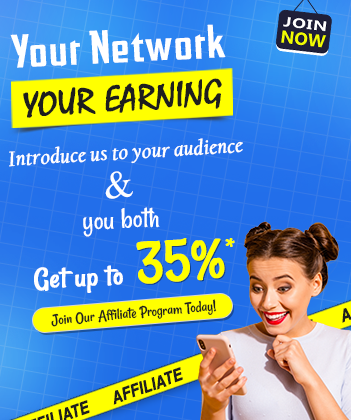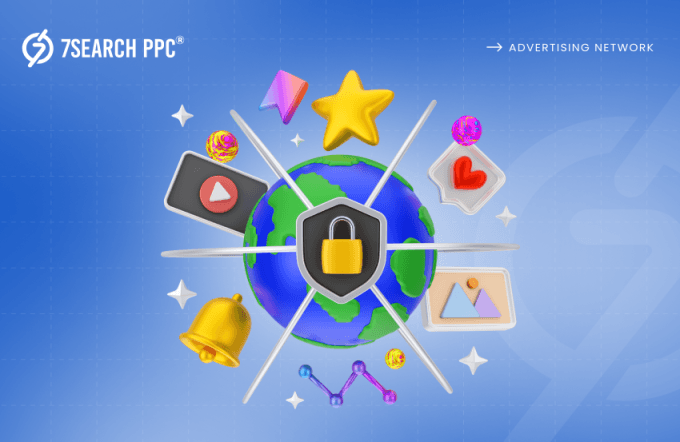Click-through rate or CTR estimates how many people clicked on the call to action, hyperlink, or image within that particular email sent by the business houses. Best tips to improve CTR.
You can calculate CTR by dividing the total number of clicks on an email by the total number of emails sent and then multiplying it by a hundred. The Click-through rate shows the engagement of the audience in your email.
Why Should you add images to the email?
Attaching images while sending an email sounds like a perfect email marketing strategy, but that’s not true. Yes, it is an old saying that a picture can say a thousand, but sometimes it needs to be spelled out.
The following are some reasons to defend the point that we should not add images to an email.
- If the recipients have turned off the image, they may not see the email.
- Attaching any photo can increase an email’s size, and it may cause it to download slowly or not at all.
- Not including live text can damage your email accessibility
- Your emails are not searchable by your recipient.
Instead of that, you can send an HTML mail attaching the images in it.
What is a good email CTR?
As mentioned earlier, CTR is the percentage of subscribers who clicked on the link within the email sent by you. The Click-Through Rate (CTR) is an essential calculation for lead generation.
There is no ideal rate provided for CTR but is entirely dependent on the industry. CTR ranges from 1% to 5% approx. You should expect CTR at 2.5% and have the goal to reach above 4%.
If you see any company claiming their click-through rate as 10% or more than that, then there is something fishy.
CTR are usually very low because it depends on whether the recipient should click on the link, CTA, or image within the email or not.
Some categories, such as publishing and hobbies, tend to have a higher click-through rate.

Importance of images in email marketing?
There are many significant ways to improve CTR in an email. You can do it by creating compelling and more substantial subject lines as subject lines are the first things a recipient sees; therefore, it should be convincing to click through the mail.
Another way to make your email more attractive is through A/B testing. A/B testing allows you to test various subject lines, email images, or content in your email campaigns. It will help you resonate with your audience, and once you understand what your audience responds to, it will help you draft the email at your audience’s discretion.
If you want to make your email more attractive and compelling, you can try out the following additions to your email.
Personal images
Sometimes you need to flaunt your product’s real or personal image so that the audience out there can be more convinced easily. You can attach an accurate picture of your product in the email as the actual photos give a realistic touch to the recipient.
Stock photographs
Using the appropriate stock images in your email may create an emotional response to your products or services and convince the recipient to click through. The Internet is full of beautiful and cheezy stock photos, and you must find the best fit for your ad campaign. You can find the appropriate image for your campaign on the following website.
- IM Free
- Death to the stock photos.
- Grastisography
Custom images
If you can not find the appropriate images, then you must create them as per your choice. However, it must be daunting to you if you are not good at Photoshop techniques. Fortunately for people with zero Photoshop skills, there are some great tools available in the market. Canva is one of them.
Charts and graphs
You can also draft your email with some statistical reports. However, sometimes these reports turn out to be very complex and can not be easily understood. Therefore, you can convert these complex data into charts and graphs so that the recipients can easily understand them. You can use the piktochart and Google sheet to make charts and graphs.
Screenshots
You can also use screenshots in your email campaign to flaunt new features and products. Instead of explaining all the steps to access some new features on your website in a textual manner, you can put screenshots for all the necessary steps.
How to keep your email images consistent?
Since you already know the importance of email marketing to make your business more recognized and attract potential customers. If you want to send all the emails consistently, you should use the same email designs in all the emails. You may differ in the mail layout, but elements like designs, color, and email images should be the same. The only common rule for all email services is that the image dimensions should be at least twice the image placeholder’s dimension. The reason behind this is that the images have to look sharper when seen on a high-definition display.
Personalization and targeting Are image-only emails a good idea?
Personalization, for email marketing, means the act of targeting a specific subscriber with your email campaign. You may do this with the help of available pieces of information about your subscribers. It can be any information such as their first name, the last product they bought, where they live, how many times they logged into your website or several other data points.
You can improve your open and click-through rate (CTR) by personalizing your email campaigns, and it can make a considerable impact on revenues and return on investment. There are three main elements of a personalized email.
Relevance
To make this strategy work, you should offer relevant content to impact the recipient and grab all the subscriber’s attention.
The sender of the email
People are more like to trust the email received by them from a person instead of any company.
Timely
You can gather data about your subscribers identify the needs of tour subscribers, and send them emails as per their wants.
There are several tactics to draft your email more personalized. You can use your subscribers’ first names in your email campaigns. You can also prepare your email content more creatively by using images, offers, etc in your email campaign.
Most people use images in their campaigns to make their marketing strategy work more effectively. Using images is a powerful way to boost your click-through rate. Business professionals believe that by using images in your personalized email campaign, you can improve CTR by 29%
Why is using Buttons in the email necessary?
Many researchers believe that most people scan the email campaign instead of reading the email thoroughly. So if you use a call to action button, they may get attracted to it and click.
The following are some unique attributes linked with buttons.
Size
The buttons’ size is usually much bigger than the text’s linked piece which makes it more eye-catching.
Design
Buttons have some creative design elements, which links don’t have. These elements can be a shadow, effects, or gradients.
Color
Usually, the color of the buttons is different from the text or background. The combination of contrasting colors can make the button more attractive.
Whitespace
When you place the button away from other elements, it creates a whitespace around it free from other distractions.
Using a button to complete a call to action draws significant attention to it, making it easy for the recipient to take conversion action, which may increase the business’s profits.
7Search PPC is the best solution for advertisers and Publishers. We provide the best PPC services & high-quality traffic for all kinds of ads. No.1 online advertising platform and the AdSense alternative for publishers.